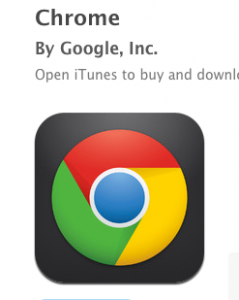 To be honest, after my last post, I really wanted to like Google Chrome for iOS. I really, really did. Yes, I rely heavily on Google’s products. I use gmail and have three apps accounts with all the assorted documents. I use both Chrome and Chrome Canary on my Mac and Chrome on my Nexus S. So, when Google announced Chrome for iOS, that sounded great.
To be honest, after my last post, I really wanted to like Google Chrome for iOS. I really, really did. Yes, I rely heavily on Google’s products. I use gmail and have three apps accounts with all the assorted documents. I use both Chrome and Chrome Canary on my Mac and Chrome on my Nexus S. So, when Google announced Chrome for iOS, that sounded great.
Some of Chrome’s functions sounded like someone finally got it. Especially sharing open tabs across devices. I have that often. I have been browsing the web in the evening on the couch, then come across something I really want to continue on the Mac the next day. And all there was to do with Safari, was copy the link and send it. Or type it on the Mac the next morning. All very annoying.
And yes, that feature works. I can now see the tabs from my Mac on my iPad, on my Phone and all the other ways around. However, Chrome has one major problem for me. And it is something that always happens with Google. I don’t know why, but it always does. Google Chrome does not play well with its own products. And I mean gmail specifically. To be honest, there are only two tabs that remain open on my iPad at all times. One is Gmail. And it works fine on the Safari browser on the iPad where it will show the mobile version. However, on Chrome, it tries to load the desktop version and fails miserably. When I leave it to load the page completely, it crashes. When I want to select messages before it finishes loading, it opens them, then crashes. In all honesty, whatever I do, in the end, when the page finishes loading, it crashes.
I know. It is probably just me. Who in their right minds still possesses the Original iPad, right? And still uses it. I mean, Apple has more or less stated that when they decided not to bring iOS6 to the iPad one, though the technology can still take it. Maybe that is the trouble with Chrome as well. I don’t know.
But in reality, there might be something that is flawed in the basics of Google Chrome. Sharing the tabs is great. However, some of the sites just need to be viewed in mobile instead of the full version you use on your computer. And there seems to be no intelligence filtering that out. That, even though I love Gmail’s desktop interface, it is unusable on the iPad where fingers are bigger than mouse pointers. So, that needs the mobile interface. However, others like Facebook, I want to use in their desktop guise. Oh, and there is the minor issue that I don’t like to have the browser I use crash every five minutes.
Get that sorted though, and Chrome might be worth using for me.
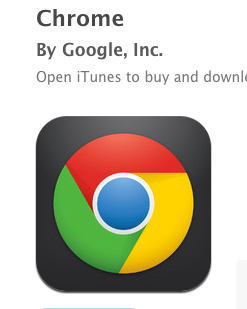





 Last night Facebook launched their new Messenger App. The app is a stand separate app that allows you to quickly exchange messages with your friends. It has notifications and it allows you to send out group messages. These features make it an instant competitor for SMS and other messaging apps that try to provide an alternative to SMS. However, it comes from Facebook, instantly taking along its 750 million active users. These users need to decide whether they want to keep all their communications in one place -Facebook- or whether they are going to spread it over several different services. And I bet you can guess what the answer will be.
Last night Facebook launched their new Messenger App. The app is a stand separate app that allows you to quickly exchange messages with your friends. It has notifications and it allows you to send out group messages. These features make it an instant competitor for SMS and other messaging apps that try to provide an alternative to SMS. However, it comes from Facebook, instantly taking along its 750 million active users. These users need to decide whether they want to keep all their communications in one place -Facebook- or whether they are going to spread it over several different services. And I bet you can guess what the answer will be.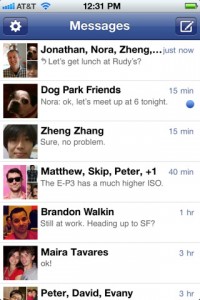 Not only will Facebook’s Messenger app be annoying to the telecom providers that see yet more SMS income seep away through its data services, but it might also mean the end to Blackberry. Over the past years Blackberry has been building its userbase more and more on their Blackberry messaging app. And that has gone great so far. Well, except for the occasional London riot. Many people have taken the plunge and spent a good amount of cash on getting a blackberry, because you don’t need much money to have a data connection and sending your text messages is then free. So you are just as connected, only cheaper. The Facebook Messenger app is going to change the reasoning. Now you can grab a cheap Android phone, which are priced below the Blackberry. You can run a Facebook messaging app on, which will do the same as the Blackberry messenger app. But now you can continue your conversation on your computer. Or any other online device. And with the full Facebook app added, you have all the access to your friends online as well. Great for users on a tight budget. And great for Facebook as well, as you only need to connect to be able to message. That makes you want to be friends.
Not only will Facebook’s Messenger app be annoying to the telecom providers that see yet more SMS income seep away through its data services, but it might also mean the end to Blackberry. Over the past years Blackberry has been building its userbase more and more on their Blackberry messaging app. And that has gone great so far. Well, except for the occasional London riot. Many people have taken the plunge and spent a good amount of cash on getting a blackberry, because you don’t need much money to have a data connection and sending your text messages is then free. So you are just as connected, only cheaper. The Facebook Messenger app is going to change the reasoning. Now you can grab a cheap Android phone, which are priced below the Blackberry. You can run a Facebook messaging app on, which will do the same as the Blackberry messenger app. But now you can continue your conversation on your computer. Or any other online device. And with the full Facebook app added, you have all the access to your friends online as well. Great for users on a tight budget. And great for Facebook as well, as you only need to connect to be able to message. That makes you want to be friends.
 I love the future. I have loved it ever since I started reading. Technology is shaping our future fast. Back in 1985 I wrote my first computer program. Back in 1994 I launched my first website and I have been working with organizations on integrating new technology ever since.
I love the future. I have loved it ever since I started reading. Technology is shaping our future fast. Back in 1985 I wrote my first computer program. Back in 1994 I launched my first website and I have been working with organizations on integrating new technology ever since.